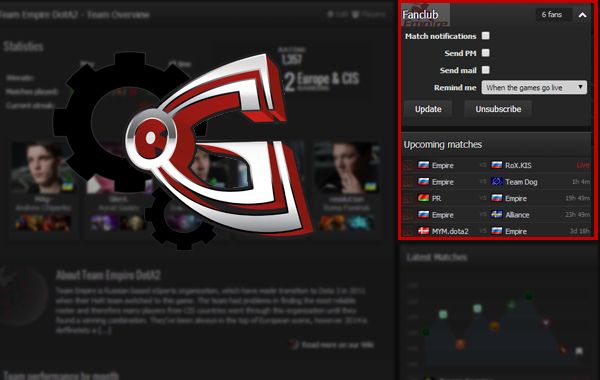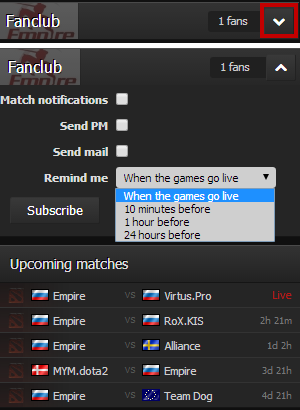Tonight we debut our new fanclub function, where you subscribe to a team to show appreciation for the team as well as get notified when they have upcoming matches. On top of that we have rehauled the player and team profiles with more information, such as performance graphs and upcoming matches.
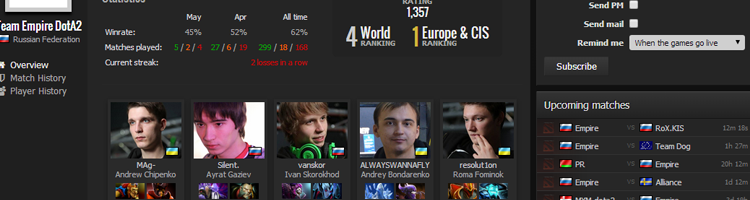
GosuGamers have been giving our profiles yet another revamp, moving on in a what feels like a natural direction where we take what we already have and add further to it. The player profiles especially have been upgraded from a very outdated design to something that fits our current style.
First off for team profiles, the visual presentation of players and team stats have changed a bit to not take up so much space, leaving the area for other purposes. Such as the team info area right below the player presentation, taken directly from the matching GosuWiki page. Below that are graphs displaying how many wins and losses the team had per month over the last ten. Further below are the VODs, which are now listed in a format similar to the ones at the VOD index. Hovering a VOD in the list will show the heroes picked in the match in a pop-up tool tip.
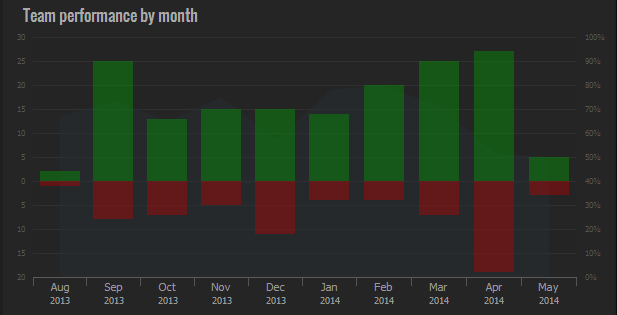
A player profile is now having the overall same design as these updated team profiles, the change being that the team roster obviously is not shown at a player profile. Instead it will feature the top heroes / champions played by the specific player. For Hearthstone, class match-ups are displayed instead.
To the left, we have added a brief toggle menu, where users can view additional information such as which players previously have been part of the team. Or, in case it's a player profile, which teams the player has been part of. Player pages also features a full hero stats page where all heroes played are listed, as recorded into our database. Additionally, a list of recent matches can be found there as well.
Fan club and upcoming matches
|
|
Now what are the completely new functions then? Essentially, as per requested by a lot of members of the GosuGamers community, we have now added a box where we list upcoming matches for the team or player in question. You may now open a profile to find out when the team/player is playing their next match. We are also introducing the new fan club function where you can show your appreciation for a team or player by joining the fan club.
By doing this you may also subscribe the upcoming matches of the team, where you can set the site to notify you when there is a match featuring the subscribed team incoming. The notification options currently are 10 minutes prior to the match, one hour prior to the match or 24 hours prior to the match. We may come to add more functions with the fan club option in the future. The options you have are;
- Match notification - notification will appear next to the user dropdown menu at the top side of GosuGamers
- Send PM - notification will be sent to your GosuGamers inbox, remending you about the match
- Send mail - notification will be sent to the inbox of the email you have attached to your GosuGamers account
It is possible you check multiple.
Example below of what the match notification in the top panel looks like:
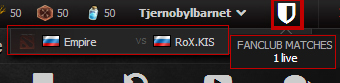
Please check out some of the team and player profiles over at our rankings page and feel free to write your feedback in the comments below. Thanks for visiting GosuGamers.
Previous updates
New and improved rankings
Visual update for GosuGamers
New and improved VOD index
Introduction to match ticker