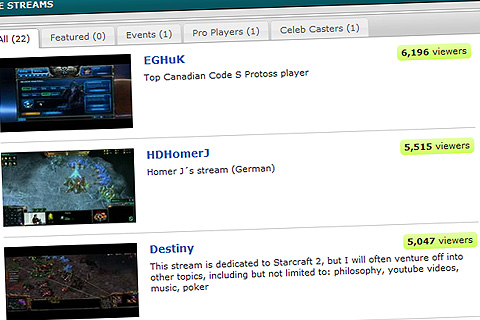
Now you can enjoy watching eSport streams without having a ton of bookmarks and doing constant F5 pushes to see if your favorite player is streaming! Simply head over to our newly opened play.gosugamers.net/streams to see the current live streams, or set up your own streaming page to increase your viewership reach.
To present day, you can filter the streams on "Pro players", "Celeb casters", "Events" and "Featured". As the stream list grow bigger, more filters will be added.
1. Head over to My streams on play.gosugamers.net/streams.
2. Click Add stream.
3. Fill in your stream name, preferably your username or your stream or show's name.
4. Select the game you will be playing. Make sure to change this so that your stream is featuring the game you have listed.
5. Select your language you will be speaking or typing in the stream.
6. Add a description with a maximum of 255 characters. Tell us what your stream will feature, for example!
7. Select your stream platform. GosuGamers currently supports own3d.tv, Twitch.tv, Justin.tv, Ustream and Livestream.
8. Add your stream's ID. The ID can be retrieved on your streaming platform page, and is also included in the URL.
9. Apply tags to your stream. They will work as filters in the future.
NOTE: If it turns out that the stream you are trying to add has already been added and you are the owner of the stream, and it was not added by yourself, please contact support.
Please note that the streams section is in early development stages. If you notice any problems, please don't hesitate to contact support.

Links
play.gosugamers.net - GosuGamers streaming platform







